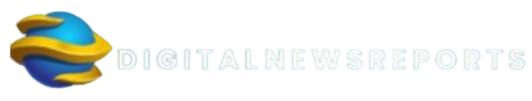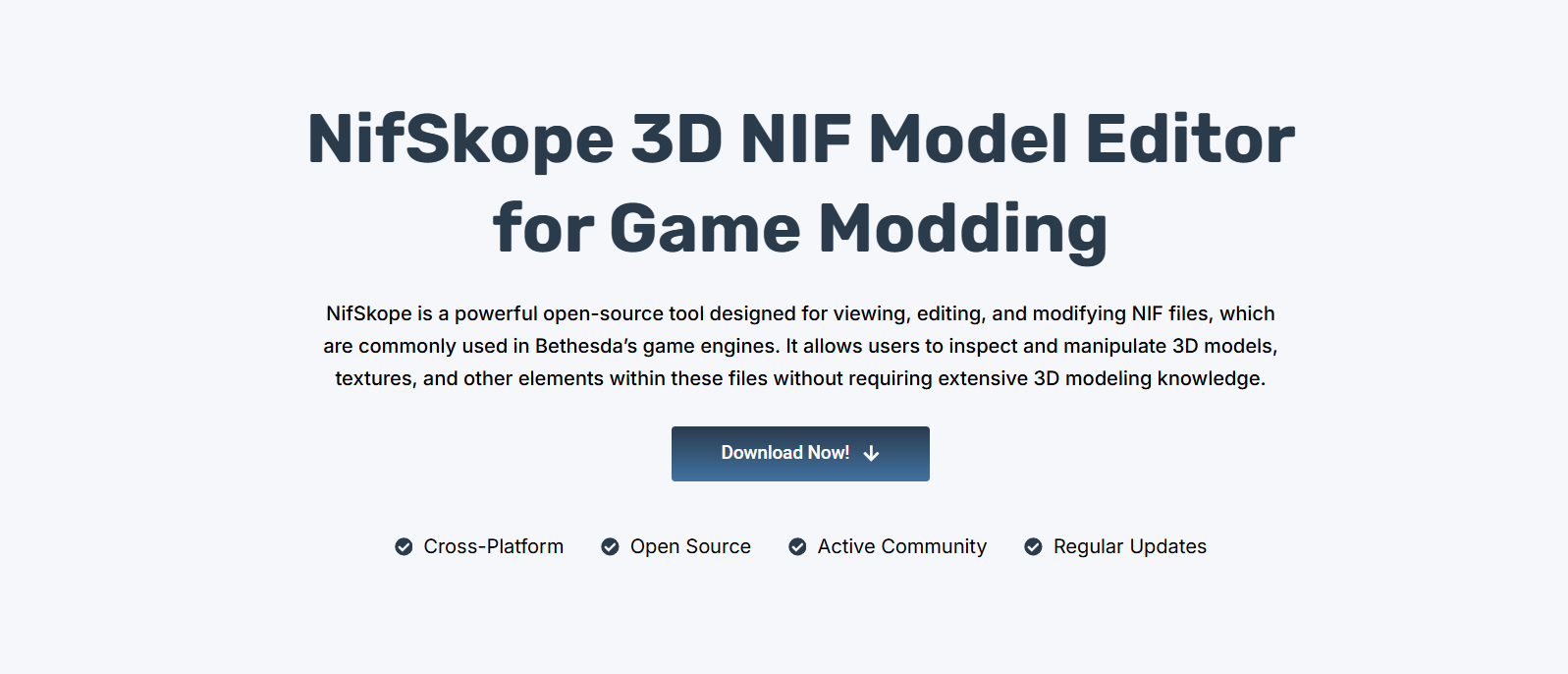Modding games like Skyrim or Fallout involves handling.NIF files 3D model formats used in Bethesda titles. To access or modify these models, users need a powerful tool that can inspect and edit these file types.
NifSkope is a free, open-source viewer and editor specifically designed for.NIF files. It allows users to visualize assets, edit structure, and fix in-game 3D model issues without extra tools.
Whether you’re a beginner modder or advanced developer, NifSkope provides flexibility and control. Its features streamline asset creation, error fixing, and content customization for modding communities.
Model Viewing Capabilities
Inspecting.NIF Files Visually
NifSkope lets you view game models in real time without loading the game. Its 3D viewport supports zooming, rotating, and panning. This helps in examining assets from every angle. Users can identify fine details in meshes or textures. It’s a visual gateway into the file’s structure.
Identifying Model Components
Each model consists of nodes, textures, and geometry data. NifSkope displays these elements in an organized tree view. Users can click through mesh parts to isolate elements. It’s perfect for learning how models are structured. The breakdown improves understanding and editing accuracy.
Navigating File Hierarchies
NifSkope includes a tree-based interface that maps node relationships. This layout helps users find bones, skeletons, and animation roots. Navigating the hierarchy is crucial when customizing characters. Users can easily locate and modify specific parts. It simplifies complex 3D asset management.
Modding and Customization Tasks
Editing Game Models
NifSkope allows direct edits to mesh structure, UV maps, and material paths. Users can swap textures or adjust object scale easily. Every edit reflects immediately in the 3D preview. This instant feedback speeds up the modding process. It saves time and boosts creative freedom.
Creating Unique Assets
Users can copy and paste objects from one .NIF to another. This allows merging helmets, weapons, or props into new models. Custom assets enhance gameplay personalization. NifSkope supports experimentation without breaking files. It’s ideal for expanding modding creativity.
Common Uses for Modders
- Replacing NPC armor models
- Customizing weapons and props
- Reskinning meshes with new textures
- Combining models for unique effects
- Reworking in-game items visually
Asset Troubleshooting and Debugging
Finding Missing Textures
Missing textures often break visual immersion in mods. NifSkope reveals incorrect or broken texture paths instantly. This lets users redirect textures to valid locations. Fixing textures becomes a fast, visual task. It reduces guesswork and improves visual consistency.
Fixing Corrupted Models
Models can fail to load due to broken nodes or geometry. NifSkope highlights issues like empty references or bad flags. Users can manually correct the structure or reset parts. This makes recovery possible without rebuilding the model. It ensures stability during mod deployment.
Analyzing Animation Data
Animations are linked through controllers and bone structures. NifSkope displays these elements for each animated.NIF file. Modders can check timing, movement paths, and links. It supports debugging motion-related issues. This is key for smooth in-game character movement.
File Management and Conversion
Exporting and Importing Elements
Users can export parts of a .NIF and import them into others. This allows transferring gear or assets across files. It’s useful when repurposing content for new characters. Each element can be placed with precision. Import tools maintain model structure during transfer.
Simplifying Complex Files
Large.NIF files may contain redundant or unused nodes. NifSkope lets users delete excess data and clean the tree. This improves game performance and load times. Cleaned files are easier to manage and modify. Simplicity enhances mod stability long-term.
Useful File Handling Tasks
- Delete duplicate or unused mesh parts
- Rename or reorganize node structures
- Copy-paste gear between character models
- Combine geometry from different.NIFs
- Reduce model size for performance
Game Compatibility and Integration
Supporting Popular Titles
NifSkope works with Skyrim, Fallout 3, New Vegas, and Oblivion. Each game uses a different.NIF format and structures. The tool supports these variations with ease. This broad compatibility increases its usefulness. It’s an essential tool across many modding projects.
Preparing Mods for Upload
Before sharing mods on Nexus Mods or similar sites, testing is critical. NifSkope helps preview and polish the final model. Users remove errors, check textures, and refine structure. It ensures your mod is ready for others. Proper inspection avoids user-side crashes.
Ensuring Seamless In-Game Use
- Verify accurate mesh placement
- Validate material and texture references
- Review collision node assignments
- Check flags for lighting/shading
- Confirm animation attachment paths
Developer and Artist Use
Asset Visualization Tool
Game artists use NifSkope to preview models without game engines. It allows full inspection of textures and mesh fidelity. Real-time lighting reveals material quality. Artists can refine their work before integration. It’s useful for asset QA and evaluation.
Collaboration with Other Tools
NifSkope works well with Blender, FO4Edit, and Outfit Studio. Assets edited elsewhere can be inspected and refined here. It’s a middle step in the mod pipeline. This boosts precision before final export. NifSkope ensures smooth data transition between tools.
Enhancing Workflow Precision
Precise asset editing reduces bugs and improves load times. Developers use NifSkope for last-stage checks and touchups. It allows flag adjustments and hierarchy cleanups. These minor tweaks have major visual impact. That’s why it’s a trusted tool in mod workflows.
Conclusion
NifSkope is a must-have tool for viewing, editing, and fixing.NIF files are used in popular games like Skyrim and Fallout. It simplifies complex tasks like model inspection, texture correction, and asset customization. Whether you’re a modder or developer, NifSkope enhances workflow efficiency and creative control. Its compatibility with major titles and integration with other tools make it essential for high-quality game asset management and mod development in the Gamebryo ecosystem.