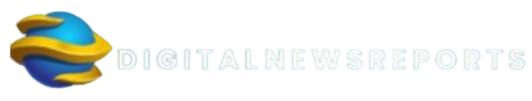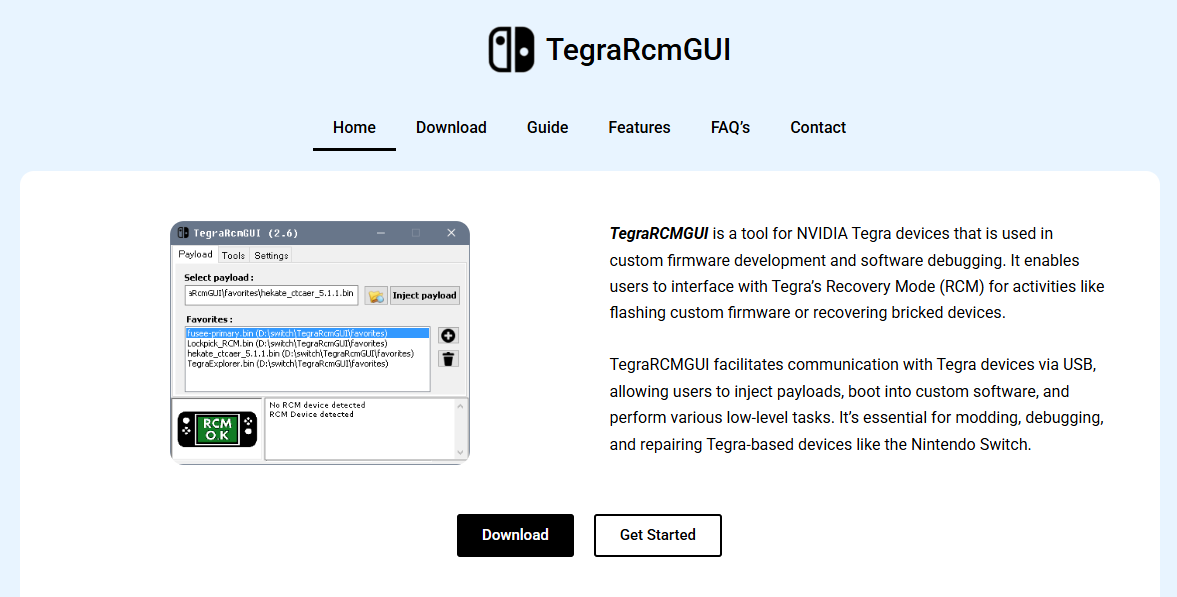TegraRCMGUI is a lightweight Windows-based application specifically designed to inject payloads into Tegra-powered devices like the Nintendo Switch. Its core purpose is to allow users to boot custom firmware (CFW) or homebrew apps via Recovery Mode (RCM). The software acts as a bridge between your PC and the console, pushing selected payloads like Hekate or Fusee into the device.
Most users install TegraRCMGUI for its intuitive graphical interface, which makes payload injection more accessible. There are no complex commands or terminal windows—just plug in your device, select a payload, and inject. This simplicity draws in new modders and experienced users alike.
Yet for many, a common concern lurks: will using TegraRCMGUI brick your device? Let’s examine the risks, understand what bricking really means, and identify the best practices to avoid disaster.
Defining a Brick – Temporary vs. Permanent
Before jumping into whether TegraRCMGUI can cause harm, it’s important to define the term “brick.” In tech communities, a bricked device refers to hardware that can no longer function as intended. There are two kinds:
- Soft brick: The device is stuck in a boot loop or can’t start properly, but recovery is possible using tools or firmware restoration.
- Hard brick: The device becomes completely unresponsive—no power, no boot, no recovery. It’s as useful as a brick.
Bricking usually happens when low-level system changes go wrong—often due to corrupt firmware, invalid payloads, or hardware interference during critical operations.
How TegraRCMGUI Interacts with Your Device
TegraRCMGUI itself does not alter the system firmware. Its function is limited to injecting a payload while your Tegra device is in Recovery Mode (RCM). This means it only temporarily pushes data into RAM for execution, and nothing is written permanently unless the payload instructs it to do so.
In this regard, TegraRCMGUI is generally safe, because it’s the payload—not the GUI—that can potentially cause harm. If you load a trusted payload like Hekate or Atmosphère, you’re not modifying internal memory unless you explicitly flash something.
The tool does not operate when the system is in its normal boot state. If the console isn’t in RCM, TegraRCMGUI won’t even detect it—much less inject a payload.
Primary Reasons Devices Get Bricked
While TegraRCMGUI is safe by design, the payloads and user actions introduce risk. Here’s how:
- Using unstable or untested payloads: Payloads are executable programs. If you inject a corrupted or malicious payload, your device could experience soft or hard bricking.
- Flashing incorrect firmware: Some payloads allow flashing of custom firmware or patches. If you select the wrong firmware for your device version, you risk irreversible damage.
- Interruptions during injection: Sudden power loss or cable disconnection during a critical payload action could corrupt memory and leave your device unbootable.
- Using outdated or incompatible tools: Payloads must be compatible with your firmware and hardware version. Using mismatched versions may trigger unexpected behavior.
Safety Measures to Avoid Bricking
Avoiding device bricking largely comes down to preparation and caution. Here are effective safety measures:
Understand What the Payload Does
Don’t blindly inject a payload. Know its purpose and consequences. A payload like Hekate offers flexibility and can boot multiple custom firmware options. Others might be more aggressive, like NAND dumpers or exploit tools.
Before executing any payload, research its function. YouTube tutorials and community guides can help, but always validate the date and relevance to your current firmware.
Backup Your NAND First
Before doing anything risky, create a full NAND backup using a safe payload like Hekate. This lets you recover from most soft bricks. Store this backup on multiple devices—cloud, USB, and PC.
Maintain a Stable Connection
Use a high-quality USB-C cable. Cheap or frayed cables may lose connection mid-injection, causing partial or corrupted memory writes. Ensure your PC is plugged in and won’t go to sleep during the process.
Avoid AutoRCM Unless You Understand It
AutoRCM is a feature that forces your Switch into RCM mode on every boot. While useful for users without jig tools, it rewrites boot code. If mishandled or removed improperly, AutoRCM can brick your device.
Use AutoRCM only if you know how to restore the bootloader using tools like TegraRCMSmash or a hardware modchip.
Scenarios Where Problems Can Occur
To illustrate the risks more clearly, here are a few real-world cases where devices were affected:
Case 1: Payload from Unknown Forum
A user downloaded a payload from an unofficial source claiming to “overclock” their Switch. Upon injection via TegraRCMGUI, the system shut down and never powered on again. A hard brick—likely due to malicious code inside the payload.
Case 2: Interrupted Firmware Flash
Another user attempted to flash custom firmware using a patched Hekate version but unplugged the cable midway. The device wouldn’t boot afterward. Fortunately, they had a NAND backup and used it to restore functionality.
Case 3: AutoRCM Misuse
Someone enabled AutoRCM but didn’t fully understand how it worked. After a battery drain, the Switch refused to charge or boot. Without a jig or payload injector, they couldn’t get it back into RCM. Soft brick, but recoverable with patience and the right hardware.
These examples show that TegraRCMGUI was not the issue—it was user decisions and payload choices that caused problems.
Role of TegraRCMGUI in Recovery
Interestingly, TegraRCMGUI can help fix soft bricks, not just cause them. If your Switch is stuck due to a payload or firmware glitch, getting into RCM and injecting a recovery payload may restore functionality.
Here’s how:
- Boot your device into RCM.
- Connect it to your PC with TegraRCMGUI open.
- Inject a safe payload like Hekate.
- Use the tools in Hekate to restore NAND or boot into working custom firmware.
This makes TegraRCMGUI an essential part of many recovery workflows, provided you have proper backups and understand the process.
Community Reputation and Support
TegraRCMGUI is widely used and respected in the Nintendo homebrew community. With over 10,000 stars on GitHub and active discussions on forums like GBAtemp, it’s trusted by both developers and enthusiasts.
Frequent updates ensure it remains compatible with newer firmware versions. Unlike some tools that are removed from maintenance, TegraRCMGUI remains a staple in many modding toolkits.
Its GUI design also reduces the chance of user error. Instead of typing out command-line instructions, you select options visually, reducing the room for mistakes.
Conclusion
TegraRCMGUI is a reliable and user-friendly tool designed to safely inject payloads into Tegra-powered devices like the Nintendo Switch. It does not modify your system or cause damage on its own. The real risk comes from careless actions—injecting unverified payloads, interrupting critical processes, or misunderstanding features like AutoRCM.