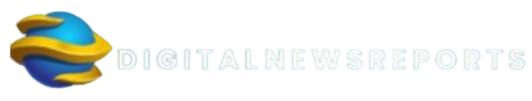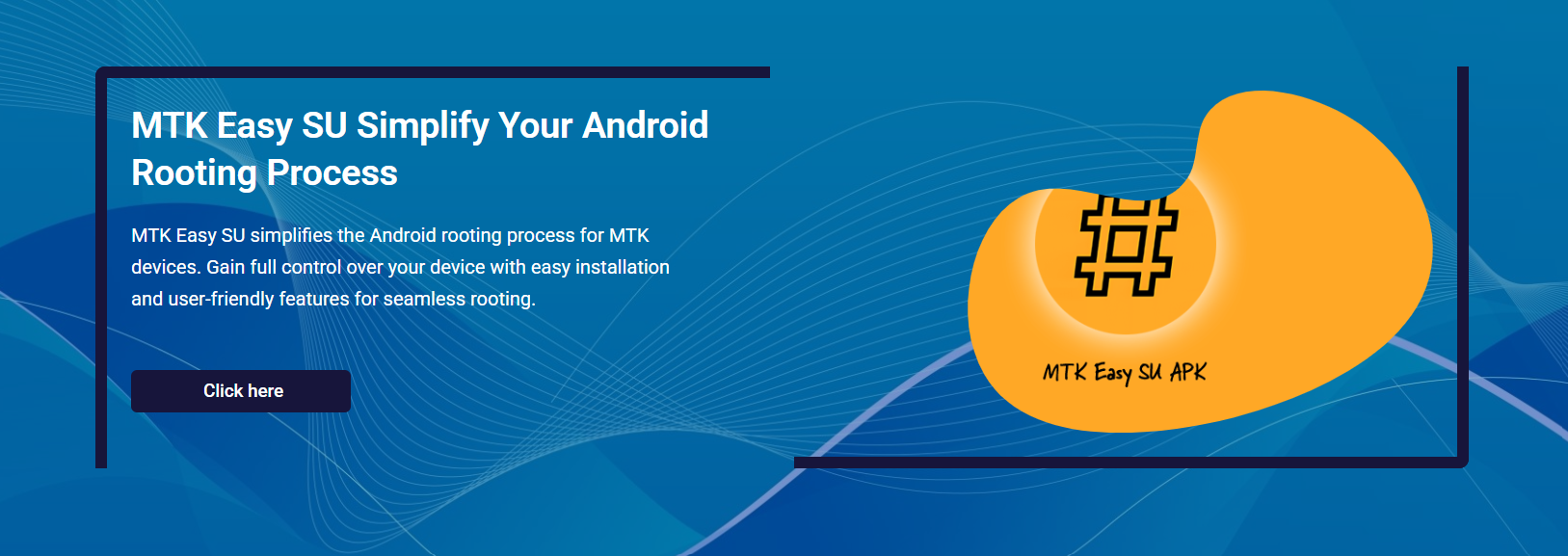Rooting an Android phone opens up a world of customization, app control, and advanced performance tweaks. For devices powered by MediaTek (MTK) chipsets, however, gaining root access has traditionally been a challenging task. It usually involves bootloader unlocking, flashing tools, or risky third-party software.
MTK Easy SU changes this by offering a fast, APK-based solution. Without needing a computer, USB connection, or flashing images, this tool allows supported devices to gain superuser access in one tap. For users looking to simplify the rooting process on MTK phones, this method stands out for its ease and safety.
In this article, you’ll learn how MTK Easy SU works, which devices it supports, and the exact steps to root your MTK Android phone. We’ll also explain the requirements, possible limitations, and post-root considerations that users should keep in mind.
What Is Root Access on Android?
Full Control Over the System
Root access gives users administrator-level control over their Android phone. With this access, users can modify system files, remove bloatware, improve battery life, block ads system-wide, and install powerful apps that require elevated privileges.
Superuser Explained
When a phone is rooted, a superuser (or SU) binary is installed. This binary lets specific apps request and use root-level permissions. Tools like MTK Easy SU inject the SU binary into the system to enable this control.
MTK Devices and Rooting
MediaTek-based phones often lack proper bootloader unlock tools or community ROMs. Many are budget devices where manufacturers restrict modifications. This makes traditional rooting difficult, highlighting the value of solutions like MTK Easy SU.
Why Use MTK Easy SU?
No PC or Command Line Needed
With MTK Easy SU, all steps are done directly on the device. There’s no need to use ADB, fastboot, or flashing tools. The user installs an APK, runs it, and taps a button to start the root process.
Key Advantages:
- No computer required
- No recovery or boot image flashing
- One-tap root from Android itself
Keeps the Bootloader Locked
Unlike traditional root methods, MTK Easy SU works without unlocking the bootloader. This avoids data wipes, fastboot errors, or security flags. It’s perfect for users who want root without technical risk.
Works on Supported Firmware
The tool targets unpatched security flaws in older MTK firmware. Devices running Android versions 5.0 to 8.1 with compatible security levels are best suited. If your device falls into this range, success rates are high.
Preparing Your MTK Device for Rooting
Check Android Version and Chipset
MTK Easy SU works best on Android 5.0 to 8.1 and chipsets like MT6580, MT6735, and MT6753. To confirm compatibility, check your Android version in Settings and verify chipset details using an app like CPU-Z.
Enable Unknown Sources
Before installing the APK, you’ll need to allow app installs from unknown sources. This option is usually found in Settings > Security or Settings > Privacy, depending on your Android version.
Checklist Before Rooting:
- Android 5–8.1 device
- MediaTek chipset (MT6580, MT6735, etc.)
- Unknown sources are enabled in settings
- The device is charged above 50%
Back Up Your Data
While MTK Easy SU does not wipe data, it’s good practice to back up photos, apps, and important files before making system-level changes. This ensures you can recover easily in case of unexpected issues.
Steps to Use MTK Easy SU for Root Access
Download the APK
The first step is to get the latest version of the MTK Easy SU APK. Use a trusted source and ensure the APK version is compatible with your device’s Android version. Never install from unknown or suspicious links.
Install the App
Once downloaded, tap the APK file and install it like any standard app. If prompted, grant permissions and allow the installation process to complete. The app icon should appear in your drawer once done.
Launch and Tap to Root
Open the MTK Easy SU app. You’ll see a single button to start rooting. Tap it to begin. The app will execute the exploit, inject the SU binary, and attempt to grant root access. The device won’t reboot or enter recovery.
Rooting Steps Recap:
- Download MTK Easy SU APK
- Install and open the app
- Tap the button to begin rooting
- Wait for confirmation of root success
What Happens After Rooting?
Verify Root Access
To check if rooting worked, install a root checker app from the Play Store. Open it and tap “Verify Root.” If successful, it will confirm that superuser access has been granted to your phone.
Install Superuser Manager
MTK Easy SU does not install a permission manager by default. You’ll need to install SuperSU or Magisk Manager separately to manage root permissions for apps. This adds control and security to your rooted system.
Post-Root Suggestions:
- Verify root using Root Checker
- Install a root manager app
- Block system updates to preserve root
Customize Your Device
Once root is active, you can uninstall bloatware, use ad-blockers, back up entire apps, and install performance tuning apps. The possibilities expand significantly with superuser access.
Important Considerations and Limitations
Not All Devices Are Supported
MTK Easy SU only works on devices with known firmware vulnerabilities. Phones running Android 9 or higher, or using newer chipsets like Helio or Dimensity, usually block the tool’s exploit path.
No Advanced Root Features
Unlike Magisk, MTK Easy SU doesn’t support modules, root hiding, or systemless root. It’s a basic solution for root access, not a full customization suite. If you need Magisk modules, you’ll need a different method.
What It Can’t Do:
- Install custom ROMs
- Flash custom recoveries
- Use systemless Magisk modules
Updates May Break Root
If the device receives a firmware update, root access may be removed. It’s recommended to block or disable system updates to maintain root status. Some updates also patch the exploit used by MTK Easy SU.
Common Questions About MTK Easy SU Rooting
Can I Root Without Losing Data?
Yes. MTK Easy SU does not unlock the bootloader or perform a factory reset. Your apps, contacts, and settings stay intact after rooting.
Is This Safe for Beginners?
Absolutely. The app was built with simplicity in mind. There’s no need for flashing, ADB commands, or USB connections. Just install, tap, and root.
Frequently Asked Benefits:
- Safe one-click rooting
- No technical skills needed
- Minimal risk of bricking the device
What If Root Fails?
If your device isn’t compatible or the exploit is blocked, the root won’t complete. The app will exit without damaging the system. You can safely uninstall it and try an alternative method.
Rooting Without Bootloader Unlock
Keeps System Intact
One of the major benefits of MTK Easy SU is that it doesn’t require bootloader unlock. This protects your data and keeps your warranty safe on many devices. It also avoids fastboot commands entirely.
Advantages of Locked Bootloader Root:
- No factory reset
- No system flag changes
- Fewer security risks
Avoids Flashing or Recovery Steps
Rooting normally requires flashing patched boot images or entering recovery mode. MTK Easy SU skips all that by running from inside Android. The process feels more like installing an app than modifying firmware.
Who Should Use MTK Easy SU?
Best for Basic Root Users
If your goal is to block ads, uninstall unwanted apps, or use root file managers, this method is perfect. It’s quick, doesn’t require advanced tools, and completes in seconds.
Ideal for Budget MTK Phones
Many budget phones using MTK chips don’t get bootloader unlock support or custom ROMs. MTK Easy SU is often the only root solution for these models. It unlocks features without needing third-party recovery or kernel tweaks.
Recommended Users:
- Beginners and casual users
- Budget device owners
- Those wanting simple, quick rooting
Conclusion
MTK Easy SU provides a fast, beginner-friendly method to gain root access on supported MediaTek Android phones. Without using a computer, unlocking the bootloader, or flashing any files, users can install the APK and enable superuser access in one tap. The tool works best on older devices with vulnerable firmware and offers basic root functionality without extra complexity. While it lacks advanced features, MTK Easy SU is ideal for anyone seeking a safe and simple way to take full control of their MTK phone.