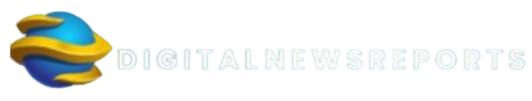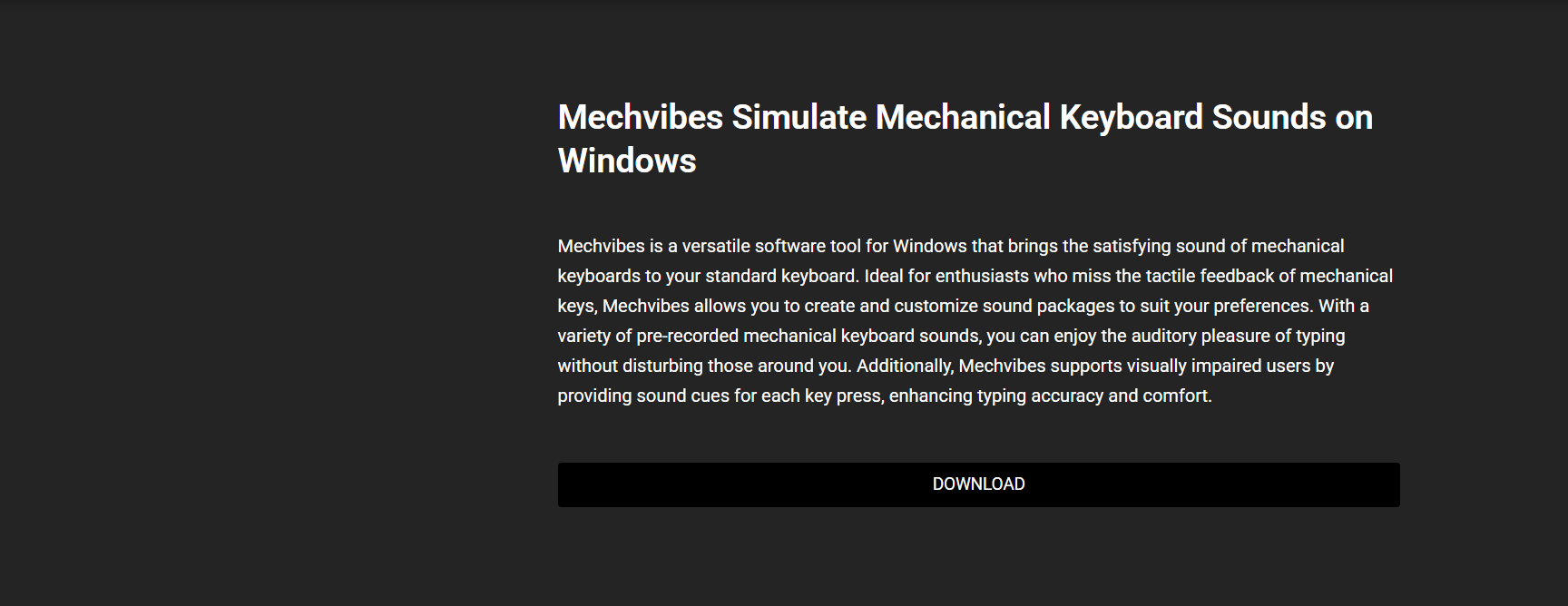Mechvibes has emerged as one of the most discussed applications among keyboard enthusiasts and casual users alike. Its core functionality is simple yet intriguing: simulate mechanical keyboard sounds through your system speakers or headphones. For many who don’t own an expensive mechanical keyboard, Mechvibes presents a curious opportunity—experience the auditory pleasure of mechanical keystrokes without the hefty price tag. But how realistic is the sound output of Mechvibes? To assess this, it’s necessary to examine the software’s acoustic design, compare it to real mechanical keyboards, understand user feedback, and analyze how closely it replicates the tactile experience through audio alone.
The Evolution of Keyboard Sound Emulation
Keyboard emulation software has been around for some time, but most tools in this category were created either for accessibility purposes or as part of broader keyboard customization software. Mechvibes took a different route. Its focus was on audio realism—replicating the sound of specific mechanical switch types such as Cherry MX Blue, Brown, Red, and others. It appealed not only to productivity-minded users but also to ASMR fans and gamers who craved immersive audio environments.
The realism of its sound output owes much to how the audio files are recorded, processed, and integrated with keyboard input detection. Each sound in Mechvibes originates from real keystrokes recorded using high-fidelity equipment. These are not merely generic click sounds—they represent actual switches being pressed, often under different actuation pressures and conditions to ensure variety and depth.
Sound Sampling and Quality
High-quality sound sampling forms the foundation of Mechvibes’ realism. Sound engineers involved in building the libraries capture keystrokes using various mechanical keyboards, often with professional microphones and in acoustically treated environments. These recordings include nuances like the sound of key travel, bottoming out, and the spring-back effect.
What distinguishes Mechvibes from lower-tier emulators is the depth of its sampling. For example, rather than using a single sound per key, it offers per-key variations or multi-sample layers for some layouts. This prevents the audio from sounding repetitive and artificial during fast typing sessions. Moreover, Mechvibes allows users to upload or download community-generated sound packs. This flexibility means sound realism can improve over time as more enthusiasts contribute better recordings and enhancements.
Still, it’s essential to acknowledge that no matter how crisp or high-resolution a keystroke recording may be, it undergoes compression, EQ balancing, and digital filtering before being packaged into a usable sound pack. These steps, while necessary for consistency, can occasionally dilute the raw authenticity of the original mechanical sound.
Synchronization Between Typing and Sound Playback
The illusion of realism depends not only on the sound itself but also on its timely delivery. Latency—or the delay between keypress and sound—can be a significant issue in emulation. Mechvibes handles this impressively well, thanks to its lightweight architecture and efficient sound engine. For most users, the delay is negligible, often within 20 to 30 milliseconds, which is practically imperceptible for non-audio professionals.
However, on systems with older hardware or an overloaded CPU/GPU, this delay can increase, breaking the illusion. Input lag results in keystroke sounds trailing behind the actual actuation, making the experience feel artificial. Fortunately, Mechvibes includes settings to adjust buffer sizes and output formats, allowing users to optimize performance based on their hardware capabilities.
Device Output and Audio Fidelity
Headphones and speakers dramatically influence how real Mechvibes sounds. On studio-grade headphones or speakers with good frequency response, the mechanical keystroke samples shine. Listeners can pick up on the subtle textures—metallic clicks, plastic housing vibrations, and spring reverberations—that make mechanical keyboards so distinct.
In contrast, laptop speakers or budget earphones often fail to reproduce the full spectrum of these sounds. Tinny highs or muddy mids can ruin the auditory experience, making the simulated keyboard sound thin or synthetic. This limitation has nothing to do with Mechvibes itself, but it significantly impacts the perception of realism. Therefore, users seeking maximum authenticity are advised to pair Mechvibes with high-quality headphones or near-field speakers.
Environmental Acoustics and Perceptual Influence
Realistic sound also depends on where it is played. Real mechanical keyboards produce sound in a three-dimensional space, bouncing off walls, desks, and nearby objects. These reflections and ambient interactions give mechanical keyboards their full-bodied presence. Mechvibes, however, plays sounds through two-dimensional audio channels, usually headphones. While this method isolates sound for clarity, it also removes spatial depth.
Some advanced users have attempted to remedy this by using virtual surround software or integrating reverb plug-ins to simulate room acoustics. Such experiments yield interesting results but can drift into subjective territory. The human brain is adept at distinguishing real-world spatial sound from software-generated audio, especially if ambient inconsistencies or unnatural reverberations exist.
Thus, while Mechvibes’ raw samples might be accurate, the absence of natural environmental acoustics slightly limits their full realism. However, in a quiet workspace or a studio setting with minimal background interference, the perceived difference between a real keyboard and Mechvibes narrows considerably.
Tactile and Haptic Disconnect
A major challenge in judging the realism of Mechvibes is the lack of tactile feedback. Mechanical keyboards offer a distinct feel—actuation force, tactile bump, and key travel. Mechvibes only addresses the auditory component. Users pressing keys on a membrane or laptop keyboard while hearing Cherry MX Blue sounds might experience cognitive dissonance. The mind hears a mechanical keystroke but feels the soft, flat resistance of a scissor-switch or rubber dome.
This disconnect limits how “real” Mechvibes can feel, especially for users familiar with mechanical keyboards. The sound may be genuine, but without corresponding physical sensations, the brain registers the inconsistency. Gamers and typists who rely heavily on tactile feedback will likely notice the gap. However, new users or those unfamiliar with mechanical keyboards may find the illusion more convincing.
In recent developments, attempts have been made to pair Mechvibes with force-feedback peripherals or haptic pads; however, these are still experimental and not natively supported by the app.
User Customization and Personalization
Mechvibes supports a wide range of sound packs, allowing users to choose their preferred switch type or even exotic sounds like typewriters and retro keypads. This adaptability enhances the sense of realism by aligning with personal expectations. If a user is used to Gateron Browns or Holy Pandas, selecting those specific sound packs enhances familiarity and immersion.
Moreover, Mechvibes allows users to create and fine-tune their own packs. Enthusiasts can adjust volume, apply filters, change pitch, or introduce randomness in key sequences. This opens up near-limitless possibilities in simulating mechanical keyboard sound behavior. Some users have gone as far as mapping distinct sounds for modifier keys, spacebar, or enter key to better reflect how real keyboards vary across different key zones.
While such customization requires some technical knowledge, the community forums and tutorials make the process accessible. More importantly, this DIY approach contributes directly to Mechvibes’ evolving realism, transforming the app from a static soundboard into a dynamic, user-driven platform.
Community Feedback and Practical Use Cases
User reception is largely positive, with many praising Mechvibes for bringing a touch of mechanical joy to their typing sessions. Remote workers, writers, and software developers often report increased satisfaction and focus when using Mechvibes. ASMR communities have also embraced it, creating soundscapes that incorporate Mechvibes keystrokes for ambient relaxation or productivity.
However, some criticisms persist. Users with mechanical keyboards often point out that while Mechvibes sounds close, it lacks the “soul” of real mechanical action. Others mention that extended use can lead to audio fatigue, especially with loud switch types like Cherry MX Blues. Volume balancing and repetitive patterns are common complaints, which developers continue to address through updates.
Comparative Analysis with Real Mechanical Keyboards
When placed side by side with an actual mechanical keyboard, Mechvibes does surprisingly well in mimicking core sound profiles. In blind audio tests, many casual users struggle to distinguish between a real Cherry MX sound and its Mechvibes counterpart. However, expert ears or trained audio engineers can often identify subtle differences in reverberation, harmonic content, and spatial cues.
Mechanical keyboards also vary drastically based on board construction, keycap material, case design, and desk surface. A Cherry MX Red on an aluminum case sounds quite different from the same switch on a plastic board. Mechvibes, while flexible, cannot fully emulate this physical diversity unless users record and implement such variations manually.
The Psychological Impact of Sound Simulation
Interestingly, Mechvibes proves that sound alone can alter perception and productivity. Studies show that auditory feedback enhances motor performance and cognitive processing. Users report a more satisfying typing rhythm and fewer errors when using Mechvibes, likely because the sharp sound reinforces deliberate keystrokes.
Even without tactile realism, the brain responds positively to the consistent, pleasing click of mechanical-style audio. This psychological reinforcement may explain why some users feel more “in the zone” when Mechvibes is active. While not a replacement for mechanical keyboards, it still provides functional benefits beyond simple entertainment.
Final Verdict
Mechvibes delivers a highly commendable simulation of mechanical keyboard audio. Its realism hinges on several variables—sound pack quality, hardware setup, synchronization, and user expectations. On high-end audio equipment and with optimized settings, it can convincingly mimic mechanical switches to a remarkable degree.
Yet it’s crucial to acknowledge its limits. The lack of tactile feedback, environmental acoustics, and nuanced physical behaviors means Mechvibes will never be a full substitute for actual mechanical hardware. It’s a sonic mirror, not a tangible replica.