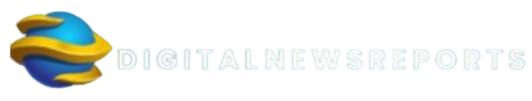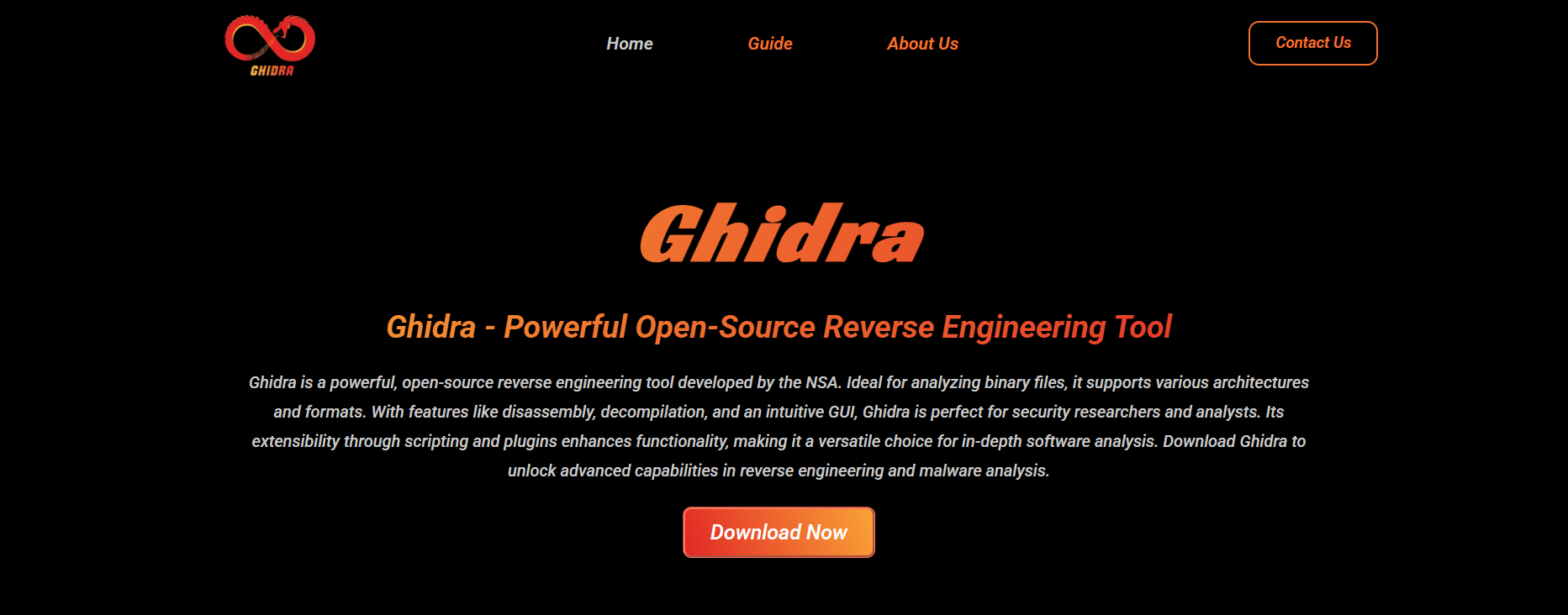Ghidra, the open-source reverse engineering suite developed by the National Security Agency (NSA), has steadily gained popularity among security researchers, malware analysts, and reverse engineers. It offers an impressive set of features for software analysis, including disassembly, decompilation, and debugging. One of the most compelling aspects of Ghidra is its cross-platform capability, which allows users to work across different operating systems like Windows, Linux, and macOS. The crucial question for many professionals is whether Ghidra performs efficiently for cross-platform debugging and how well it handles the complexities of heterogeneous environments.
Understanding Ghidra’s Architecture and Core Capabilities
Built using Java with a Swing-based graphical interface, Ghidra’s architecture is inherently cross-platform. It runs on any system with a compatible Java Virtual Machine (JVM), offering consistency in functionality across different operating systems. Beyond reverse engineering, Ghidra includes support for static code analysis, decompilation, scripting, plugin development, and—most relevant to this discussion—debugging.
Ghidra’s debugging framework, introduced in later releases, was a significant step forward. It allows users to connect to a live process or virtual machine to examine execution in real time. The integration of the Ghidra Debugger with Ghidra’s existing analysis capabilities enables users to combine static and dynamic analysis within one platform.
Debugger Support and Cross-Platform Execution
Ghidra’s debugger currently supports several major architectures, including x86, x86_64, ARM, and MIPS, among others. These architectures are common across various platforms, making Ghidra a useful tool for analyzing binaries developed for different environments. The debugger works through the Ghidra Debugger Tool, which can either connect to a local or remote target via GDB (GNU Debugger) or LLDB (the LLVM Debugger).
By utilizing GDB servers or Ghidra’s own built-in targets, the tool can attach to programs running on remote systems or within emulators. This mechanism is fundamental to its cross-platform compatibility. For example, Ghidra can analyze a Linux ELF binary on a Windows host, provided that the user sets up the correct remote debugging environment using GDBServer.
Integrating Remote Debugging Workflows
One of Ghidra’s strongest features in cross-platform debugging is its ability to integrate with remote debugging setups. Analysts often deal with binaries compiled for a platform different from their host environment—say, an Android ARM binary while working on a Windows machine. In such cases, Ghidra allows connection to a remote GDB stub running on the actual target device or an emulator like QEMU.
This flexibility permits live debugging of systems that might not be natively supported on the host machine. Remote sessions are initiated within the Ghidra Debugger Tool, and users can control execution, view memory, set breakpoints, inspect registers, and perform step-through execution—just like in a native environment.
Multiplatform Binary Support and File Format Compatibility
Another important factor in cross-platform debugging is the diversity of executable formats. Ghidra supports numerous binary file formats including PE (Portable Executable) for Windows, ELF (Executable and Linkable Format) for Unix/Linux, and Mach-O for macOS. This broad file support ensures that Ghidra can disassemble and analyze binaries compiled for virtually any mainstream operating system.
When users load a binary into Ghidra, the tool automatically identifies the file format and CPU architecture, then initializes the appropriate analysis pipeline. Cross-platform binaries, such as those compiled with frameworks like .NET Core or Java bytecode, are also handled reasonably well, though deep analysis of managed code may require additional tooling or plugin development.
Integration with Emulation and Virtualization
Another powerful avenue for cross-platform debugging in Ghidra involves its compatibility with emulation environments. Tools like QEMU can be used to emulate foreign architectures, allowing Ghidra to interface with the emulated environment via GDB or LLDB. This is especially useful for IoT devices, embedded systems, or firmware analysis where physical access to the hardware is limited.
Setting up such environments may require technical expertise, but once configured, they can provide analysts with full debugging access to systems far removed from their native operating environment. With Ghidra as the frontend, users can leverage both static and live analysis to gain comprehensive insight into target binaries.
Scripting and Automation for Cross-Platform Tasks
For advanced users, Ghidra scripting capabilities offer enormous potential. Scripts can be written in Java or Python (through Jython integration) and can automate a range of tasks including setting breakpoints, patching binaries, or interfacing with other external tools. This scripting flexibility is particularly advantageous for cross-platform workflows, where users may need to normalize paths, automate file transfers, or trigger remote debugging sessions based on the operating system.
Automated scripts can detect the host environment, determine architecture-specific offsets, and configure debugging settings accordingly. This reduces the overhead involved in managing diverse systems and enhances productivity during large-scale analysis.
Challenges and Limitations in Cross-Platform Debugging
Despite its strengths, Ghidra is not without challenges when it comes to cross-platform debugging. The debugger functionality, while powerful, is still maturing compared to veteran tools like IDA Pro or Radare2. Certain features like full decompilation during live debugging, advanced trace analysis, or OS-specific syscall decoding may not be fully fleshed out or may require custom plugins.
Moreover, integrating with LLDB or handling macOS binaries is more complex due to Apple’s security restrictions and the evolving nature of macOS internals. Similarly, Windows kernel-mode debugging or Windows-specific anti-debugging techniques can pose obstacles that require creative workarounds or the use of complementary tools.
Network configuration, latency, and firewall rules can also affect remote debugging stability. For highly sensitive or time-critical debugging operations, this might introduce unpredictability. These practical concerns must be considered when evaluating Ghidra’s fitness for cross-platform use cases.
Plugin Ecosystem and Community Contributions
A vital aspect of Ghidra’s effectiveness is its growing plugin ecosystem. Community-developed plugins have extended its capabilities significantly, covering areas like symbolic execution, type recovery, syscall analysis, and improved visualization. For cross-platform debugging, plugins that streamline GDB integration, support SSH-based session management, or provide better architecture-specific support can be game-changers.
The open-source nature of Ghidra invites continual improvement. Users can modify the debugger source code, tailor it to their workflows, or contribute fixes to existing limitations. Over time, this collective effort strengthens Ghidra’s adaptability to various platforms and debugging requirements.
Comparison with Other Tools for Cross-Platform Debugging
When compared to other reverse engineering suites, Ghidra holds up well in many areas. IDA Pro has long been the industry standard for reverse engineering and offers more polished debugger support, especially for kernel-mode and advanced binary protections. However, its cost and licensing model can be restrictive.
Radare2 and its graphical frontend Cutter, also offer cross-platform debugging features and are open-source, but they have a steeper learning curve and less user-friendly interfaces. Binary Ninja, another competitor, offers a sleek UI and good scripting support but lacks the same depth of debugger integration across platforms as Ghidra or IDA.
What makes Ghidra especially compelling is the balance it strikes between functionality, extensibility, and cost. While it may not be the absolute best in every domain, it provides an excellent foundation for both professional and educational use cases involving cross-platform reverse engineering.
Use Cases and Practical Scenarios
Security researchers working on cross-platform malware benefit from Ghidra’s ability to analyze multiple versions of a malware strain compiled for different platforms. They can statically analyze the Windows variant, then connect to a remote Linux environment running the ELF version for dynamic tracing—all within the same interface.
Firmware analysts can analyze ARM-based binaries extracted from embedded systems, then debug them inside an emulated QEMU environment. This allows thorough inspection of execution flows, I/O interactions, and memory manipulation.
Pentesters and red teamers use Ghidra to deconstruct cross-platform binaries to find vulnerabilities, patch behaviors, or understand licensing mechanisms. In such scenarios, scripting and debugger integration allow the creation of automated pipelines that accelerate the discovery process.
Educators and trainers teaching reverse engineering also find Ghidra’s cross-platform consistency invaluable. They can prepare exercises that run on any OS without worrying about environment-specific compatibility issues.
Future Potential and Evolving Development
As Ghidra’s development continues, expectations for improved cross-platform debugging features remain high. Future updates are likely to include better LLDB support, deeper integration with virtualization systems, and improved syscall interpretation. The continued addition of community-driven plugins will further expand its debugging ecosystem.
With increased adoption and investment, Ghidra has the potential to become not just a competitor to commercial tools, but a leader in the space—especially for cross-platform scenarios that are becoming more common in today’s fragmented computing environment.
Conclusion
Ghidra has proven itself to be a capable and flexible platform for cross-platform debugging, combining static and dynamic analysis in a unified tool. Its architecture, debugger integration, remote execution support, and scripting capabilities provide a strong foundation for analyzing binaries across various operating systems and processor architectures.